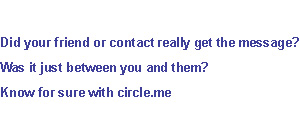

What is circle.me?
circle.me is a private, secure, accountable messaging service that allows you to send messages and files and know when the recipient has opened them.
Confidentiality
With circle.me messages cannot be forwarded or printed and the sender's name is not attached to the message leaving no link between the actual message and the sender.
Learn More
Learn More
Certainty
With circle.me you no longer have to wonder if someone got your message. If they got it then you get notified. If you haven't been notified then they have not yet read the message.
Learn More
Learn More
Why use
circle.me?
circle.me?
circle.me offers the privacy of a face to face conversation with the ease of use of electronic messaging. circle.me can be used to...
Learn More
Features
With circle.me you can un-send a message that has not yet been read and there is no spam. See what other circle.me features we think are awesome!
Learn More
Learn More
HOW IT WORKS?
Signing Up
- Click on the "sign up now" button on the home page.
- After reading, click "Accept" to accept the terms and conditions.
- Fill in your information and the promo code.
- You will receive an email confirmation.
- Once you've received the confirmation, go to www.circle.me and enter your user name and password to start sending secure, confidential messages.
Sending an Express Message
- Sign on to Express by entering your user name and password and hitting "Express"
- Enter a subject line then enter your message.
- Click on "Add Recipients" at the bottom of the screen.
- Type in the email addresses of the individuals you wish to send you secure message to and click "Send".
- Your secure, confidential message has been sent.
What happens next?
- After sending an express message the recipient will get a "heads up". The "heads up" is an email notification which letting them know that an important message is waiting for them from you. The "heads up" also contains the subject of the message and a link to view the message.
- Once the recipient clicks on the link, a separate viewing window will appear with the subject and body of the message you sent. Please note that unless you typed your name into the body of the message, your name will not appear anywhere on the viewing window.
- As soon as the recipient clicks on the link, a separate notification is sent to your email address letting you know the recipient has viewed the message. You can now rest easy knowing your secure message has been delivered!
- Once the recipient closes the viewing window, the link will go dead and the recipient will no longer be able to access the message.
Building Circles
circle.me allows you to create circles of interest and invite people to join. These circles give you the ability to send messages to all of the members of your circle at one time or to be selective about who you send the message to. The advantage to messages sent to members of your circle is that the messages can be read more than once by entering their secure password. Unlike an express message, circle members are required to create a user profile and are asked to enter their unique password before each viewing of the message, allowing for repeated views while still maintaining security and confidentiality.
If you want to build a list of regular recipients based on some sort of affiliation (project, team, church group, any list of people involved in some common activity), you can create a circle. You can create a separate circle for each type of affiliation. To create a circle, simply give the circle a name and type in the recipient's email addresses you wish to join. An invitation will then be sent to each of those people prompting them to create a use profile if they do not already have one. You will be notified when they join and you're ready to start sending confidential messages to your circle members and know exactly when they received the message.
If you want to build a list of regular recipients based on some sort of affiliation (project, team, church group, any list of people involved in some common activity), you can create a circle. You can create a separate circle for each type of affiliation. To create a circle, simply give the circle a name and type in the recipient's email addresses you wish to join. An invitation will then be sent to each of those people prompting them to create a use profile if they do not already have one. You will be notified when they join and you're ready to start sending confidential messages to your circle members and know exactly when they received the message.